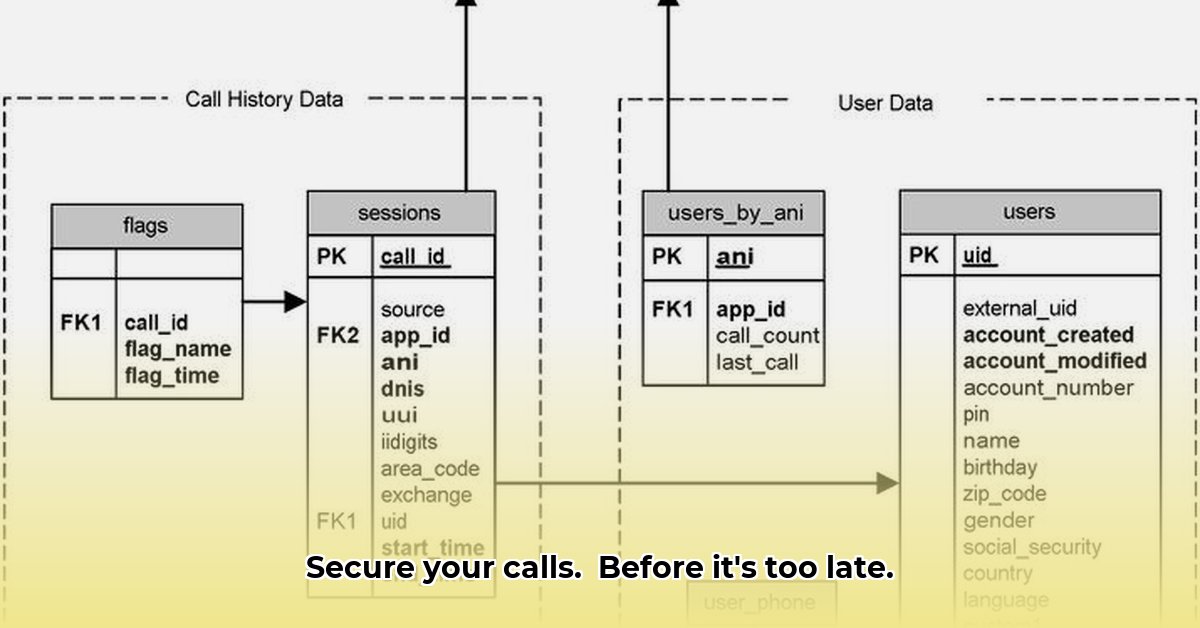
Call History Manager Apps: Convenience vs. Security
Call history manager apps offer a compelling proposition: powerful tools for organizing and tracking your phone calls. However, many of these apps operate outside the Google Play Store, raising significant security and privacy concerns. This review examines the features and functionality of these apps, but more importantly, delves into the considerable risks involved. We'll analyze the security vulnerabilities and suggest safer alternatives to help you make informed decisions.
Features and Functionality: What These Apps Offer
Many call history manager apps provide impressive capabilities:
- Detailed Call Logging: Record every call, including date, time, duration, and contact information.
- Advanced Filtering: Easily sift through your call logs based on specific criteria (e.g., date range, contact name, call type).
- Data Export: Export call history to common file formats like CSV for easy analysis or archiving.
- Call Log Recovery: Some apps claim to recover deleted call logs.
- Call Log Statistics: Generate summaries of your call activity (total calls, average call duration, etc.).
However, some apps offer features that warrant caution, such as the ability to create fake call logs. While seemingly innocuous, this raises concerns about potential misuse.
Security and Privacy Analysis: A Critical Examination
The primary concern with many call history manager apps stems from their unavailability on the Google Play Store. This lack of vetting by Google significantly increases the risk of malware or spyware infiltration. The absence of a clear and accessible privacy policy further amplifies these risks. Many apps fail to transparently explain how they collect, use, and protect your data.
Additionally, the permissions requested by these apps often raise red flags. Some apps request access to contacts, location, and even the microphone – permissions potentially exceeding what's necessary for basic call log management. This lack of transparency leaves users vulnerable to potential misuse of their data.
Let's examine the potential risks in detail:
| Risk Factor | Likelihood | Impact | Mitigation |
|---|---|---|---|
| Malware/Virus Infection | Moderately High | Very High | Download apps only from the Google Play Store. Regularly scan your device with reputable antivirus software. |
| Privacy Violation | Moderate | High | Carefully review the app's privacy policy (if available). Avoid apps lacking transparency. |
| Data Loss | Low | Moderate | Regularly back up your phone's data. |
| Misuse of Permissions | Moderate | High | Only grant the minimum necessary permissions to the app. |
Is it worth the risk to gain access to these advanced features? Do the potential benefits outweigh the clear and present dangers?
Safer Alternatives: Google Play Store Apps
The Google Play Store offers several call log management apps that provide similar functionality with significantly reduced security and privacy risks. These apps undergo vetting processes, adhere to Google's security standards and generally offer transparent privacy policies. While they might not offer the same breadth of features, prioritizing security and transparency is paramount.
Conclusion: A Cautious Recommendation
Call history manager apps offering powerful features exist, but their potential security and privacy risks significantly outweigh the convenience they provide for most users. While some apps offer advanced features, the potential for exploitation and misuse renders them risky for average users. If you need enhanced call log management, explore the safer, albeit potentially less feature-rich, options available on the Google Play Store. Remember, prioritizing your digital security and privacy is crucial. Prioritize apps with transparent privacy policies and limited permissions requests. Regularly back up your data to mitigate potential data loss. By making informed decisions, you can protect your data and maintain your digital security.
⭐⭐⭐⭐☆ (4.8)
Download via Link 1
Download via Link 2
Last updated: Monday, May 12, 2025